Pattern Design FundamentalsTeaching pattern design offers valuable lessons to art students, enabling them to transform basic elements and sketches into intricate compositions. Pattern design encompasses a wide array of techniques and approaches for students to experiment with. Also, pattern art and traditions can be seen across the globe within numerous cultural contexts. This makes it an excellent topic for students to explore and connect with diverse artistic traditions from around the world. This topic could also be a great opportunity for students to research the pattern traditions from their own cultural backgrounds. In my teaching practice, I incorporate a pattern design unit within both my advanced studio art class and digital art classes, utilizing software like Photoshop to craft unique repeat pattern designs. In both classes students explore the technical elements of pattern as well as the conceptual meanings patterns can convey and carry. We talk about the connections between traditional patterns and popular branding design, for example how Scottish tartan patterns are used by luxury brands like Burberry but also office supply company Scotch. It is fun to trace the history of patterns like Paisly or Boteh which traveled across the Silk Road, through Europe and into the American West to be used on bandanas. Patterns are endlessly fascinating both to design and study. I’m going to share some of the concepts I like to teach for these units in the hope that you can design your own pattern unit that fulfills your learning goals for your students. Types of Repeat PatternsTo start off the unit I teach students the most common types of repeat patterns and show visual examples of the unit (the element that repeats) and the repeat pattern (created by the repetition of the unit). This will lead into the second part of the lesson when I teach them how to design patterns step by step.
Discussing Pattern Traditions in Global CulturesThere are so many wonderful examples of pattern design in cultures across the globe. This can include textile patterns, ceramic tile patterns, decorative patterns and even tattoo patterns Some of the pattern traditions I like to share with students are:
Creating Handmade Repeat PatternsIf you have access to a copy machine or scanner (phone)/printer it is really easy to create quick but visually impressive handmade patterns with your students. Even simple brush strokes, textural rubbings or paint splatters can look sophisticated in a repeat pattern so it is a fun and low stakes activity where beginners can be successful. I like to start off with some simple techniques and demonstrate the pattern design fundamentals. Materials and Tools for Pattern DesignI love to create the first patterns in a way that is less controlled so I avoid rulers and pencils/erasers and opt for crayons (for texture rubbings), india ink, or markers so that students don’t feel like they have to be so precise as they are creating their motifs. For latter activities like the continuous pattern I provide students with design vellum (which is a bit thicker than tracing paper) and thin markers like these sharpies and these Crayola SuperTips markers are great and affordable. Students will also need glue sticks, scissors, XACTO knives, cutting mats, rulers and paper. Designing a Pattern UnitFor our first pattern design I provide students with a piece of mixed media paper and India ink and rough brushes of assorted sizes to create textures or I set out crayons and textured items for them to create rubbings. Students fill the page with markings and then I give students a rectangular and square template to trace (I just cut these on the paper cutter using a thicker cardstock so they are easy to trace). Students trace the templates and give me a rectangular and square selection to photocopy to serve as the units for our first patterns - half drop and rotational repeat patterns. I fit as many of the extracted squares/rectangles as I can on a piece of regular copy paper (to save paper) and photocopy 10-12 copies. I roughly cut them out using the paper cutter to pass back to students. Then students will then cut them out more precisely and place in repeat patterns on a larger piece of paper and glue them down to form the repeat patterns. This is where the magic happens, really simple motifs become beautifully complex and students begin to see the power of repetition in their artwork. Following these exercises we move on to creating a continuous repeat pattern with a bit more intention using the design vellum and markers Continuous Pattern DesignTo create a handmade continuous repeat pattern students need to begin by creating a drawing within a square format where the elements do not touch the edges of the paper. This concept can be a bit difficult for students to understand so I typically provide an example and lead them step by step. For my students it can be difficult to come up with a theme for their pattern so I assign an observational drawing in their sketchbook as homework to draw an object they find visually/conceptually intriguing and then when they come to class they can use the design vellum to trace aspects of that sketch. But any theme will work here. I have also in the past brought in natural forms like flowers, shells and leaves for students to be inspired by for their pattern designs. As long as the elements are not touching or going off of the paper this technique will work. Once students are happy with their drawings they will begin to create the offset that will make the pattern continuous. The first step is to find the middle of the square vertically, students can fold the paper to find the center if the measurements are not even. I supply my students with a 5” X 5” square so it is easy to find the center at 2.5”, then students should carefully cut the square along that vertical line and switch the piece that was on the left to the right side and tape it on the back side of the paper to create the square again. Then they do this process again with the horizontal axis, cutting it at the halfway point (again folding is fine to find the middle) and switching the pieces (what was at the top goes to the bottom and what was at the bottom goes on the top) and taping the back. If students followed instructions and didn’t draw their design to the edge of the paper there should be a bit of space in the center of their new square. In this space students should add another element/motif. Adding this extra element in the new center space is key to creating the look of a continuous pattern. If students didn’t follow instructions and filled the paper edge to edge they will not have the space to add the element (this has definitely happened in my class before and I just let the student follow along in the process but explain that this technique is not really necessary for their design because it will just repeat as it would without creating the double offset). Once students add the extra element I photocopy their units again (we are lucky to have a color copier so I do this design in color.) Just as before I pass back the units and students line them up in a repeat pattern by hand seeing how the element they added after cutting their square creates a sort of bridge between the elements and breaks up the square format, making more of a diagonal half drop pattern. Now that students know how to make a unit for repeat they can think about how they can create patterns without using the copy machine and instead use printmaking methods. In my classes these exercises can lead into a printmaking project where students use relief printing or silkscreen to create patterns. This Tile Pattern Printmaking project inspired by Portuguese Azulejos and Mexican Talavera tiles is a great follow up to this activity! Creating Digital Repeat Patterns with Adobe PhotoshopIn my digital classes the pattern design unit follows much the same progression as in the traditional media classes. I like to begin with traditional materials because we spend so much time on the computer in this class and it is great to take a break from screens and work with our hands. We start out with a piece of mixed media paper and india ink and rough brushes of assorted sizes to create textures. I also set out some natural forms to inspire students like flowers, leaves, acorns, pinecones, and shells. Students created marks using the india ink inspired by the natural forms. Students were given the instruction to make their elements “islands” or to not have any marks overlapping or touching one another. This is key because students will be extracting these elements from the background to recolor and use in a variety of pattern compositions. Once students have a few pages of elements created using black india ink that have white space around them (islands) then they are ready to photograph their papers using their phone (I found this works just as well as a scanner because phones have such great cameras nowadays!) How to Import the Design into Photoshop wStudents then email or airdrop the photos they took on their phones to themselves. These will come in as HEIC files which they can export to JPGs or just open as is in Photoshop. If they come in as “smart objects” all they have to do is right click the layer and “rasterize.” Once the photos are open in Adobe Photoshop students can use levels to adjust the white/black (I teach them to simply use the white eyedropper and black eyedropper for a quick white balance). Then they can use selection tools like the magic wand selection tool to select out the black from their design. As long as “contiguous” is left unchecked the magic wand will select all black pixels then I have students select the inverse and delete the white background, this leaves the elements on transparent background and preserves the gray tones in the elements that they created with the ink. From this point students can simply use the lasso tool to circle elements (that is why making them “islands” is so important!) they want to copy/paste into their pattern unit. To recolor the elements students use the layer effects “color overlay” which preserves some of the subtleties of the original brush painting. If you would like to purchase the full Pattern Design in Photoshop lesson which includes step by step video tutorials, visit my TPT Shop. Defining a Pattern TileI guide my students to create a seamless/continuous repeat by starting with a square because it is the easiest to measure. I tell them to create a new canvas that is 4”X 4” or 1200 X 1200 px. This even number is easy to divide by 2 and that will come in later on when we use the offset filter. Students fill this pattern tile with elements and recolor as they like, some students leave the design black and white. I tell students not to let any elements go off of the canvas / touch the edges. I also tell them not to make a gradient background because this will interrupt the continuous pattern later on. Creating a Seamless PatternOnce they have a design tile that fits this criteria we simply apply the offset filter which is located under Filter-Other-Offset. But it is important that before you apply the filter that you use the crop tool on the tile, not to crop the tile but to make sure there aren’t excess pixels outside of the canvas. So click on the crop tool and hit return and then apply the filter. On the offset filter we set the dials to half of the size of our tile which is 600 px. This will create the exact same effect that we created by hand in the other class. Now students will have some empty space in the center and they must add at least one more element to that space to create the bridge for the continuous pattern. This element should span from one section of the tile Refining Your PatternStudents can see how their pattern looks in repeat by going to EDIT-DEFINE PATTERN and saving their pattern there. Then they can create a new document that is large enough to see their pattern repeat, I recommended 12” X18” to my students, and reminded them to keep the resolution consistent at 300 ppi. Once they have the new document they will simply go to EDIT-FILL and choose “pattern” from the menu and select “custom pattern” scrolling down to find their pattern tile. This is the really fun part because students will see immediately what the pattern looks like in repeat. From here students can revise their pattern tile if they would like or use this repeat as their final design. There is also a tool called Pattern Preview under the View menu that allows students to preview and adjust their pattern in real time. Not all versions of Adobe Photoshop have access to this tool but it is really neat if students can access this tool because it allows students to view and refine their repeat in one step. Saving and Exporting the Pattern in PhotoshopOnce my students have completed their Digital Pattern Designs I guide them to export the patterns into PNG or JPG formats for easy sharing and printing. Students also save a PSD file in their Creative Cloud so they can preserve editing capabilities. To export as a jpg/png students go to FILE-EXPORT-EXPORT AS and choose the desired file. This is such a fun lesson and easy to make several different patterns. In my digital classes we discussed color schemes along with this lesson so that students could recolor their patterns in multiple ways and explore the impact that color, tone, and value made on their finished repeat patterns. Getting Started with Creating PatternsMy biggest takeaway from teaching these lessons is to not be intimidated by the process, since there are many steps to both of these lessons, there will be students who miss part of the sequence and have less than perfect results but this is to be expected and those students are still learning through the process and will absorb the lesson even better because of their mistakes. I would say the most important thing you can do to help your students be successful in creating patterns step by step is to take the guesswork out of the measuring by providing materials or size guidelines that are simple even numbers and to begin with square shapes for the continuous pattern designs. Once students grasp these concepts they can take the ideas and run with them. Following this lesson my advanced class created their own pattern art projects based on ideas they are exploring individually in their art journals. Some of them purposefully broke the “rules” of repeat patterns and some adhered to the principles we discussed in the lesson. Both approaches led to visually compelling and personally relevant designs. To see their work and our pattern critique check out this Instagram Reel. More Artful Ideas HereIf you have additional questions about this lesson idea or are looking for more ideas you can use today in your art classes follow me on Instagram at @artfulideasclassroom, where I share weekly videos and art teacher tips. You can also email me at [email protected] to continue the conversation. If you’d like to see the exact materials I purchase for this lesson and others download my FREE ART MATERIALS GUIDE here.
0 Comments
Leave a Reply. |
AuthorI'm a high school/middle school art teacher with 16 years of experience. I'm here to help art teachers free up more time and space in their lives through lesson ideas and ready to go content rich, engaging curriculum. Categories
Syllabus Planning
Sketchbook Covers First Day of School Avoid Teacher Burnout Digital Self Portraits Surrealist Techniques Features of the Face Bilateral Mirror Activity Gees Bend Art Lesson Arts Assessment Favorite Fall Lessons Chicano Artists Art Materials Guide IB Process Portfolio What is Art? Pattern Design Figure Drawing |


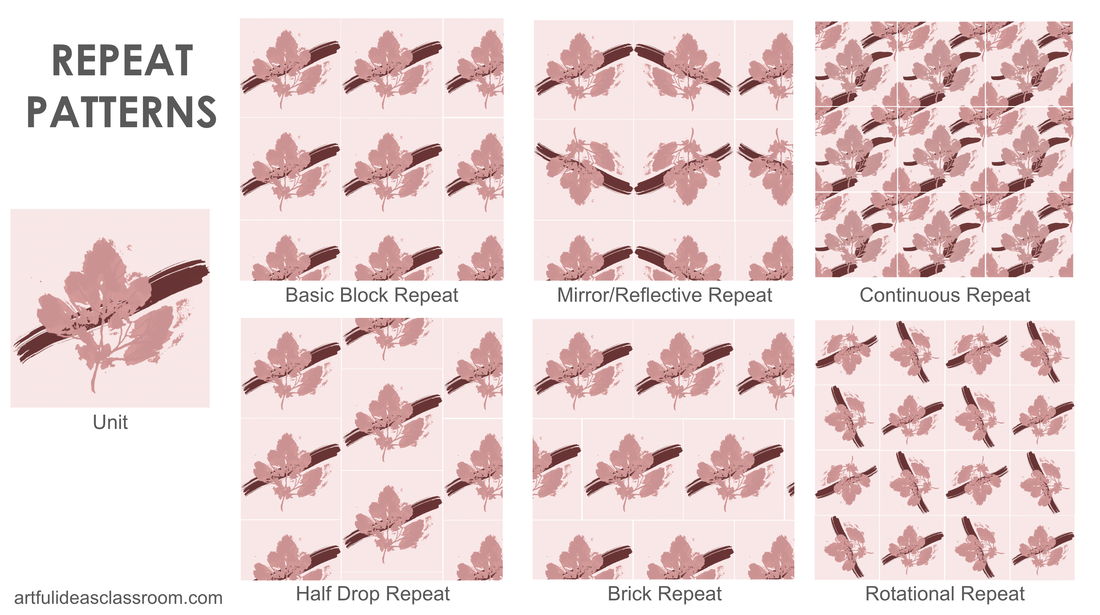
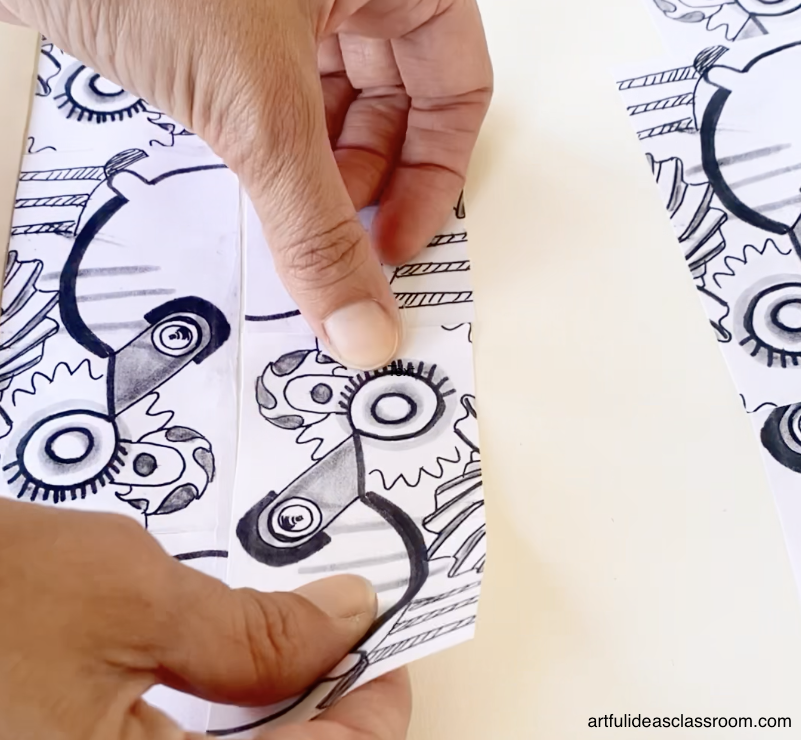
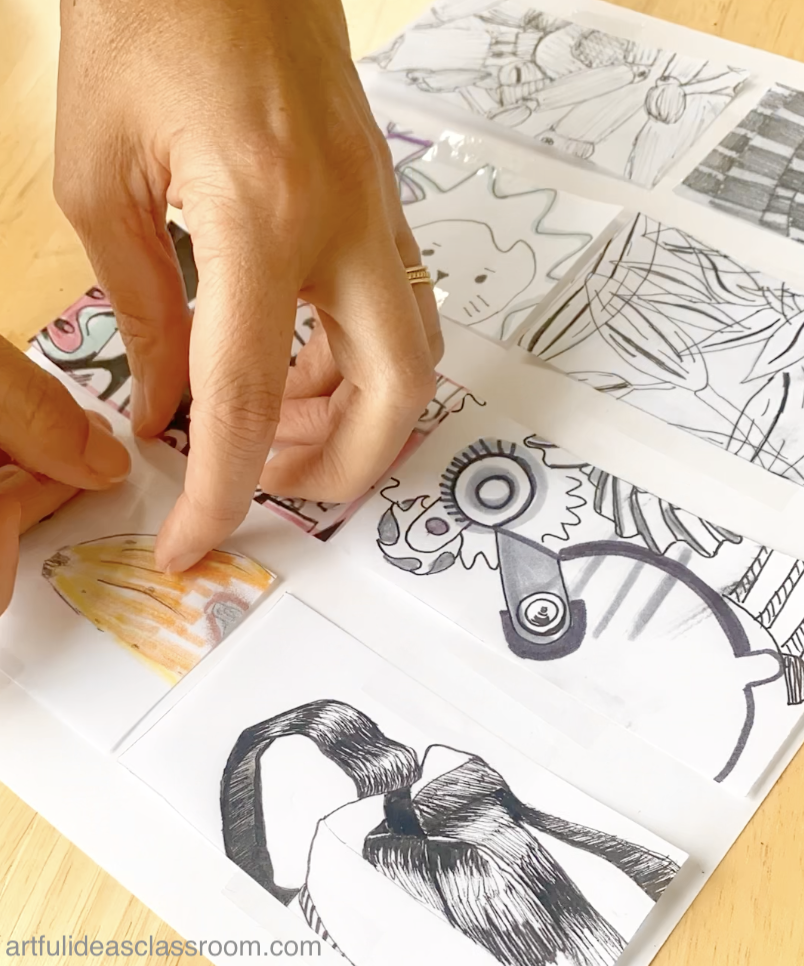

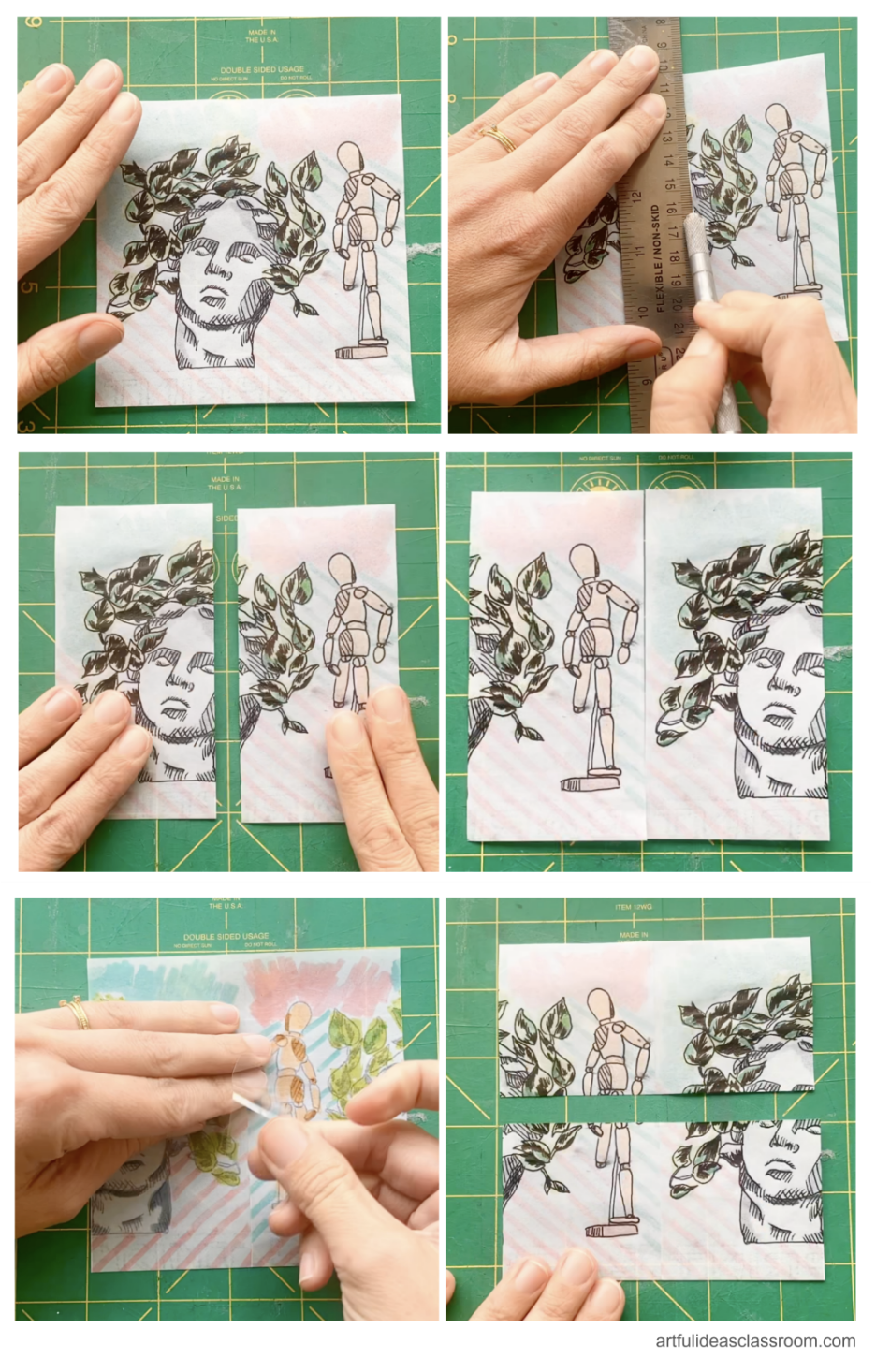
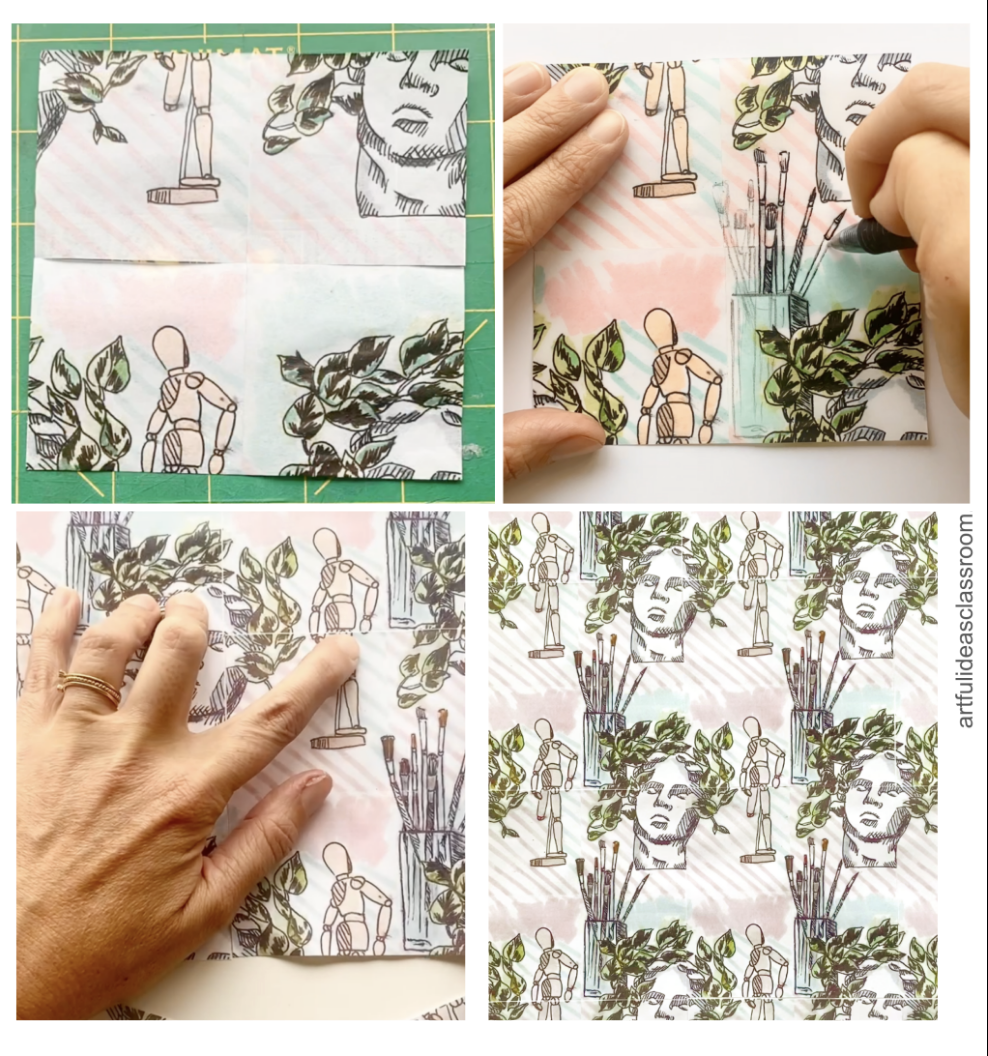


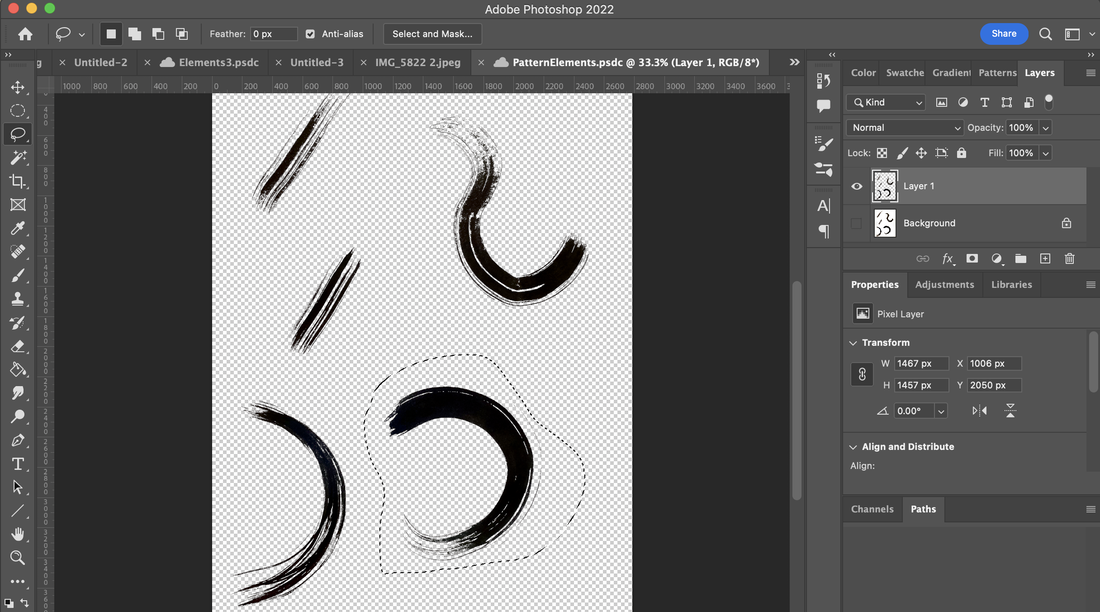
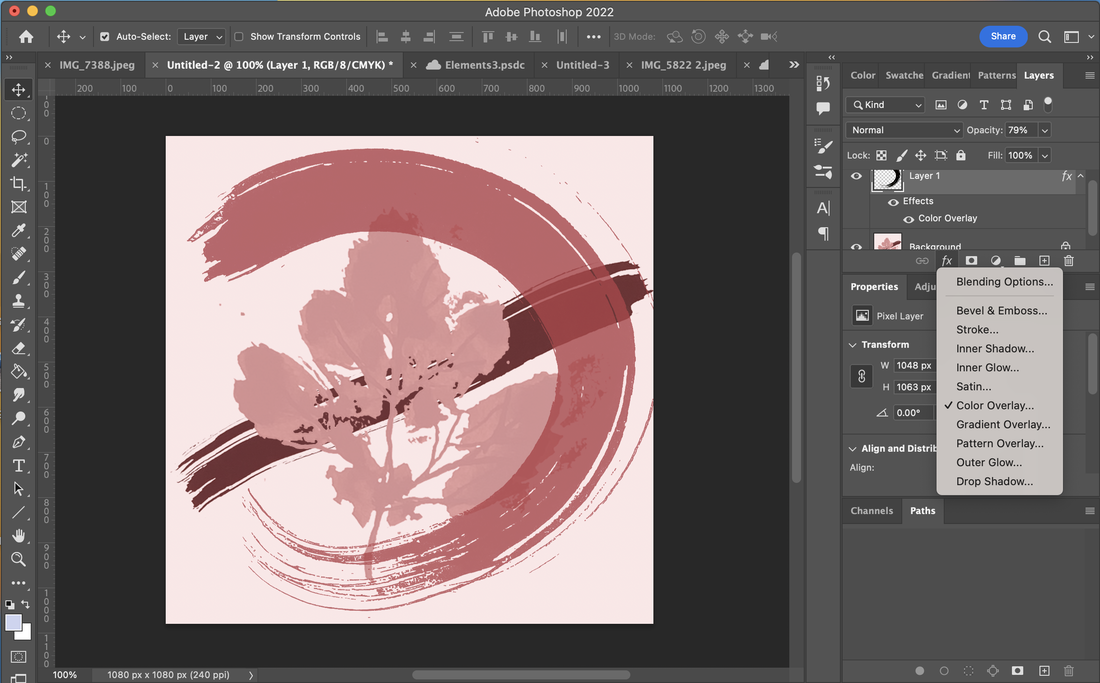
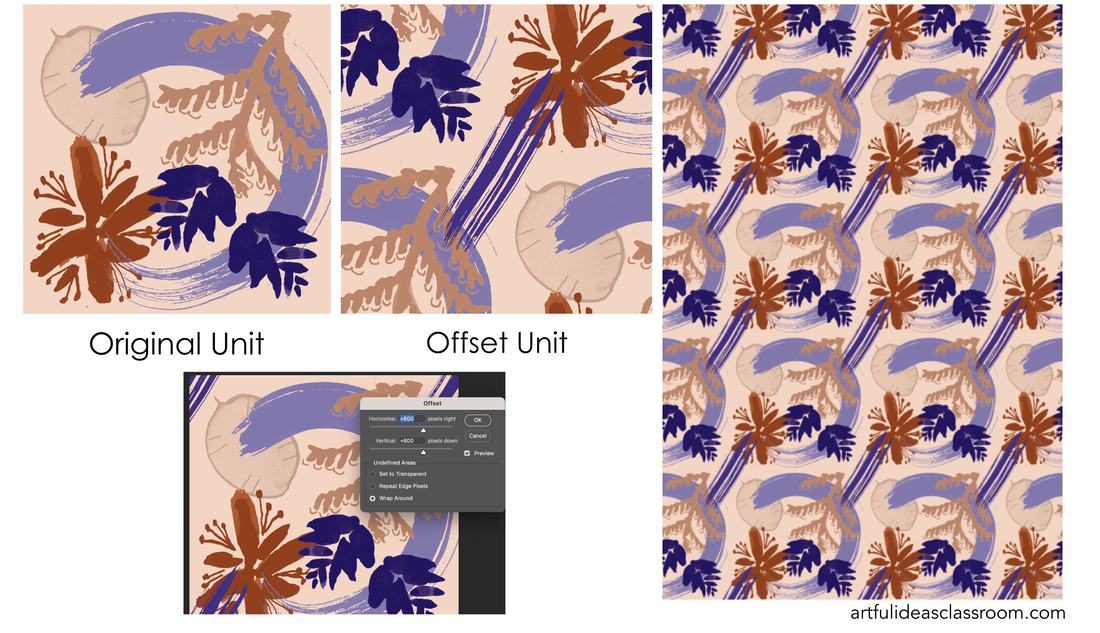
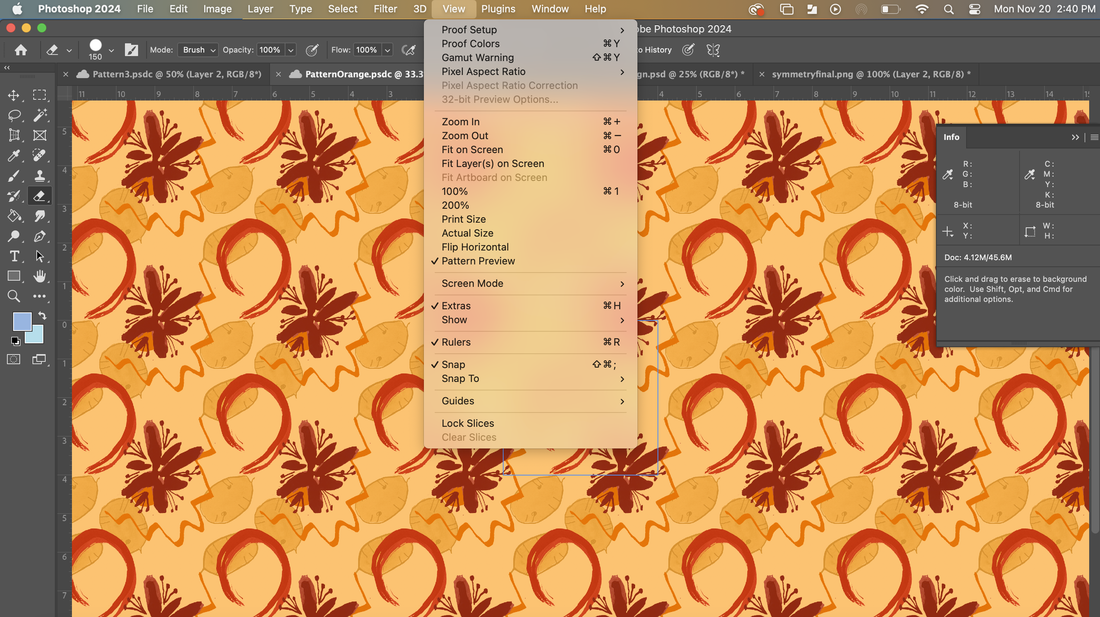

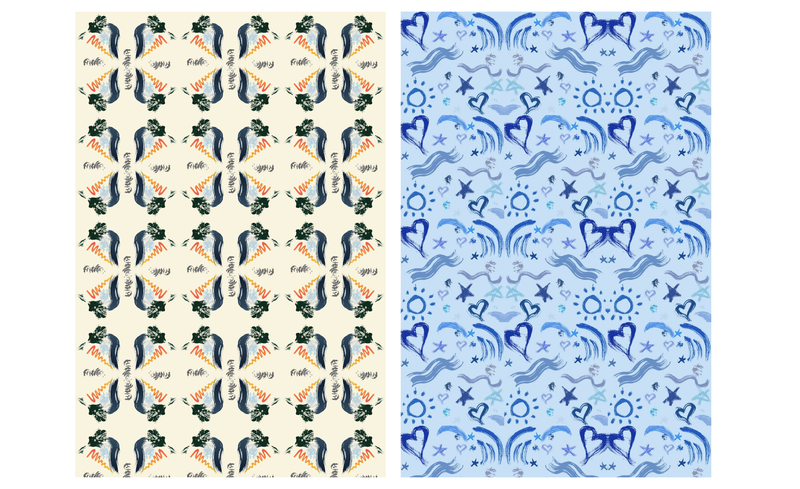
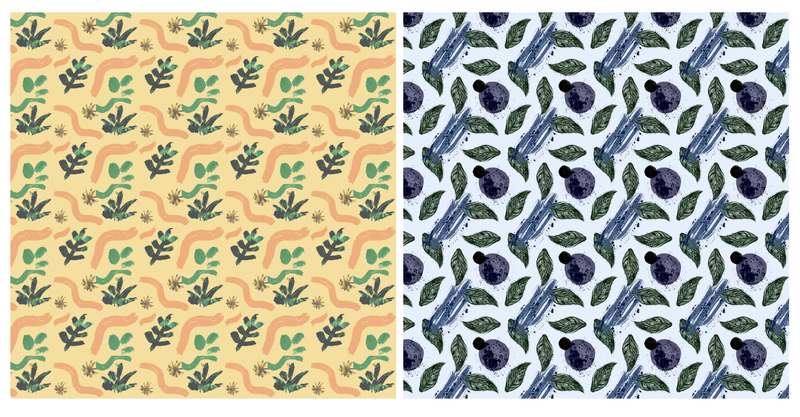
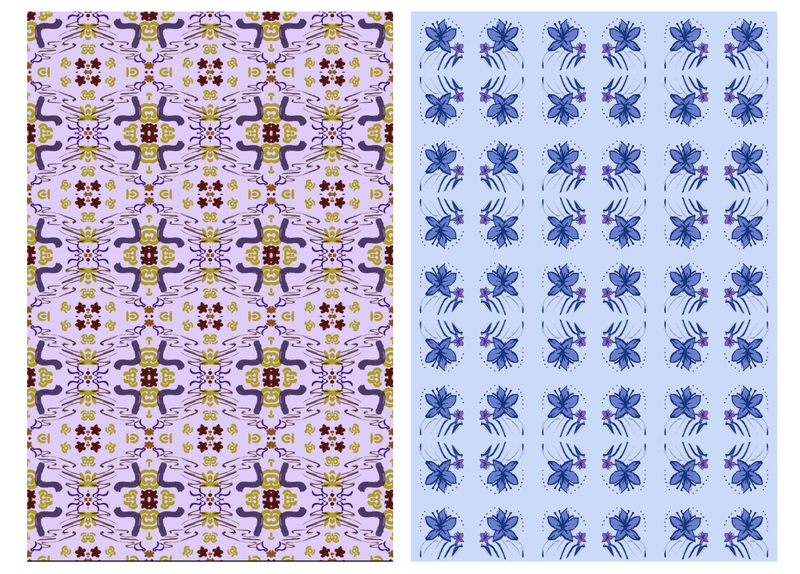

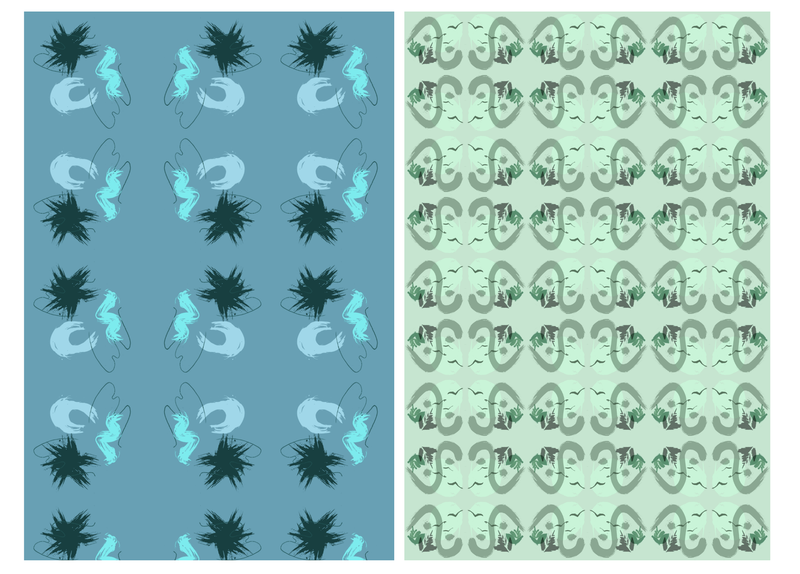

 RSS Feed
RSS Feed
